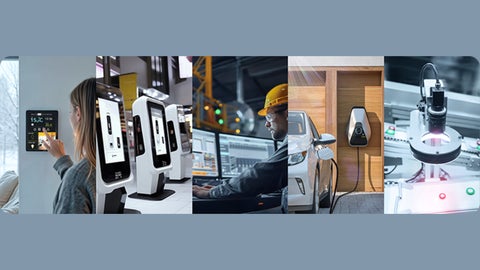Synaptics' early innovations in touch technologies launched the industry's first TouchPads back in 1992. Today this ubiquitious human interface feature is the driving force on nearly every notebook PC with Synaptics remaning as the major market share leader.
-
Search
Search
Synaptics in Notebook PCs
Enhancing Your PC


PC Accessories
Synaptics navigation and user authentication technology is revolutionizing how users interact with PC peripherals.
Explore
TouchStyk
Easily integrated into notebook PCs and other devices to provide the backbone of classic pointing sticks, TouchStyk is the ideal solution for designs that call for just a tracking stick or for systems needing dual-pointing functions.

Display Interface Technology
Synaptics display interface technology delivers highly integrated, scalable video and audio connectivity to a broad array of applications for notebook PCs, enterprise systems and consumer devices.
Related Assets
| Product | Asset Type | Title | Date | View |
|---|---|---|---|---|
| Audio | Security Brief | Audio Driver Security Brief - June 9, 2020 | audio-driver-security-brief-2020-06-09.pdf203.81 KB | |
|
Product:
Audio |
Download audio-driver-security-brief-2020-06-09.pdf203.81 KB | |||
| Audio | Security Brief | Synaptics Conexant Audio Driver Security Brief - March 10, 2025 | audio-driver-security-brief-2025-03-11.pdf228.79 KB | |
|
Product:
Audio |
Download audio-driver-security-brief-2025-03-11.pdf228.79 KB | |||
| TouchPad Family | Security Brief | TouchPad Security Brief - Dec 14, 2017 | touchpad-driver-security-brief-20171214.pdf226.69 KB | |
|
Product:
TouchPad Family |
Download touchpad-driver-security-brief-20171214.pdf226.69 KB | |||
| TouchPad Family | Security Brief | TouchPad Security Brief - Jan 24, 2019 | touchpad-driver-security-brief-20190124.pdf178.47 KB | |
|
Product:
TouchPad Family |
Download touchpad-driver-security-brief-20190124.pdf178.47 KB | |||